The recent Windows 11 leak made many people venture to test it, and we got into this wave and decided to try it, but with Minecraft 1.17 Shaders, see below some images and the result of this test.
Installing Minecraft on Windows 11
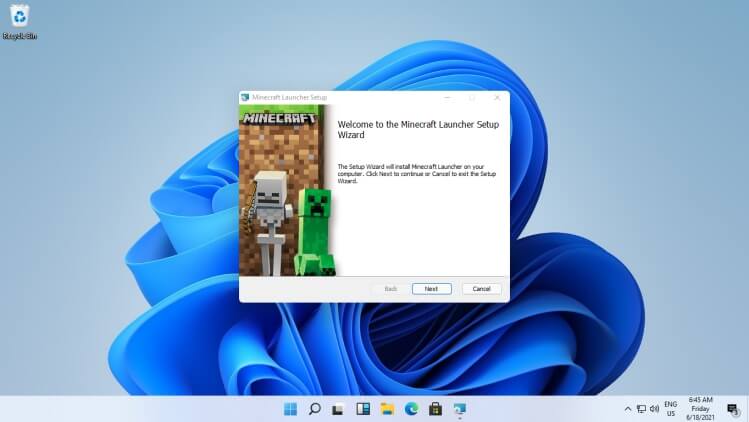
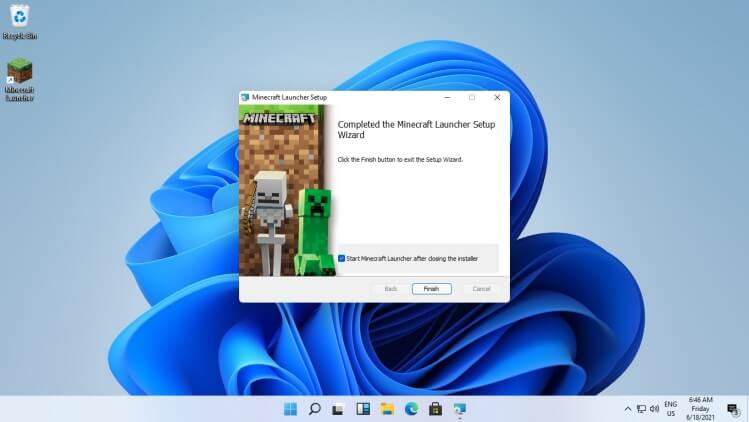
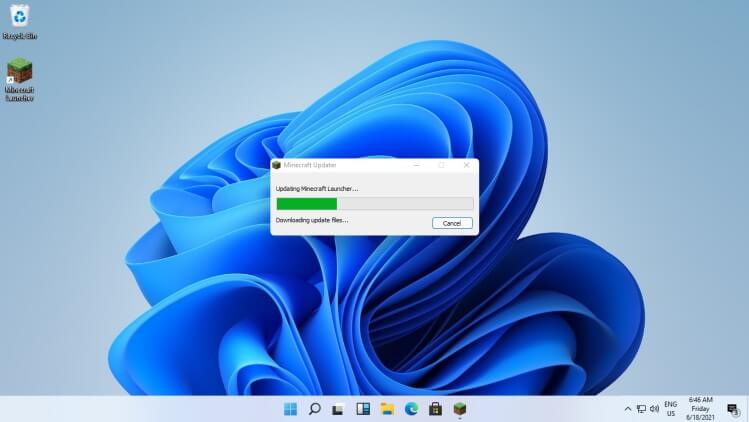
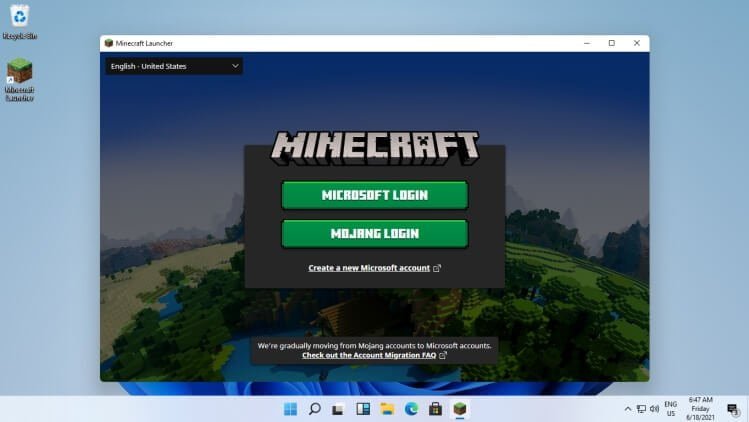
You can download Minecraft Launcher here.
Downloading and Installing Minecraft 1.17 on Windows 11
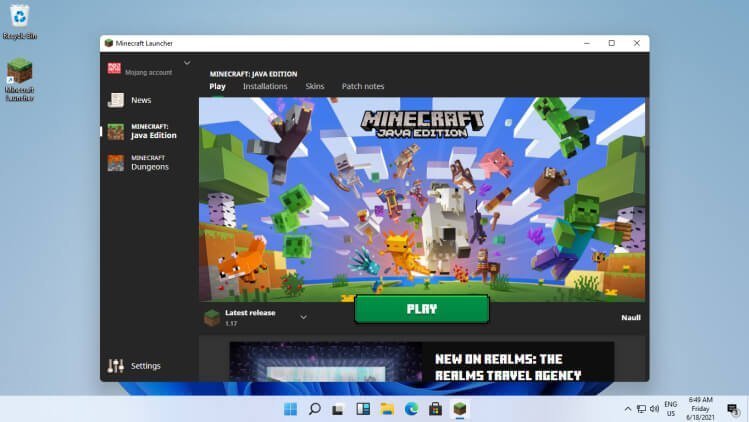

Downloading and Installing Optifine 1.17 on Windows 11
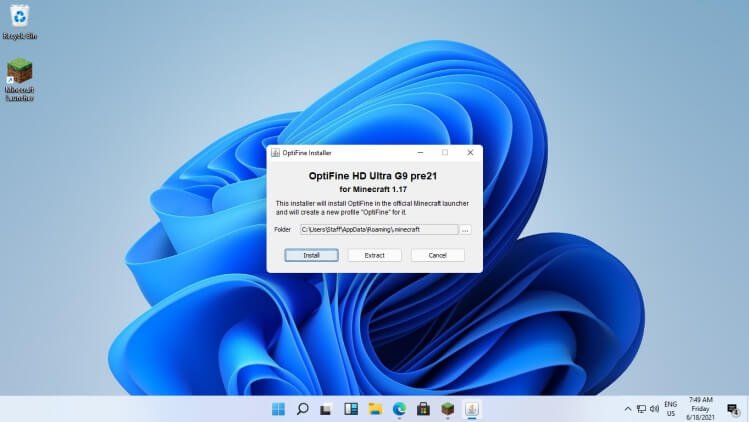
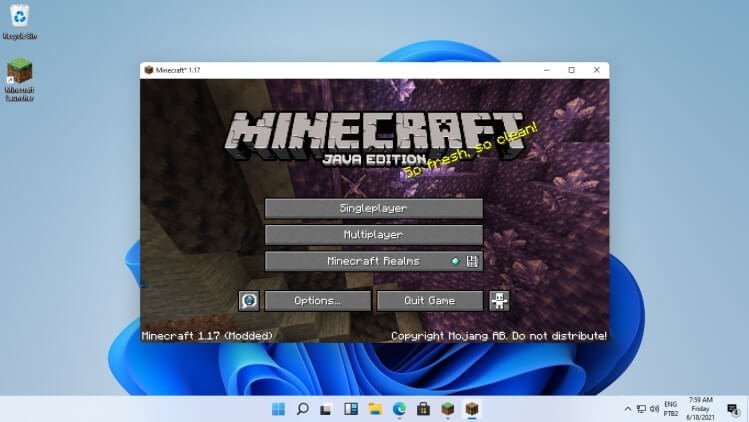
When installing Optifine, it was necessary to download Java manually; it doesn’t default on Windows 11.
Minecraft Shaders 1.17 on Windows 11 + Preview
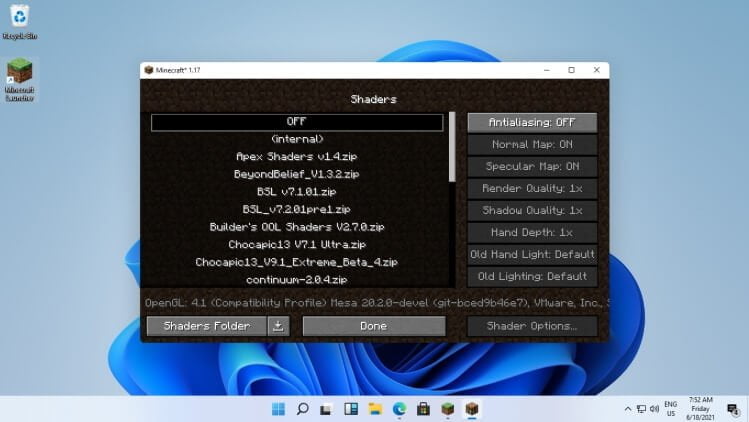
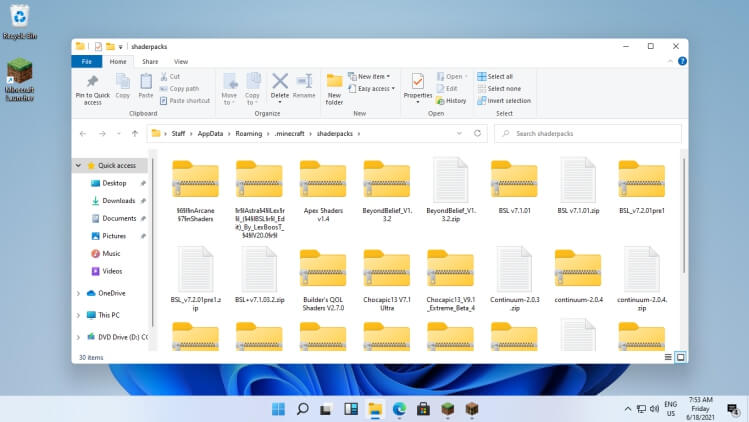
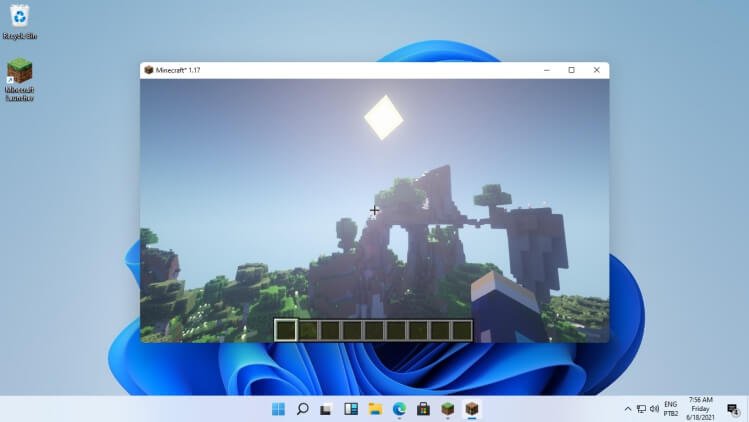
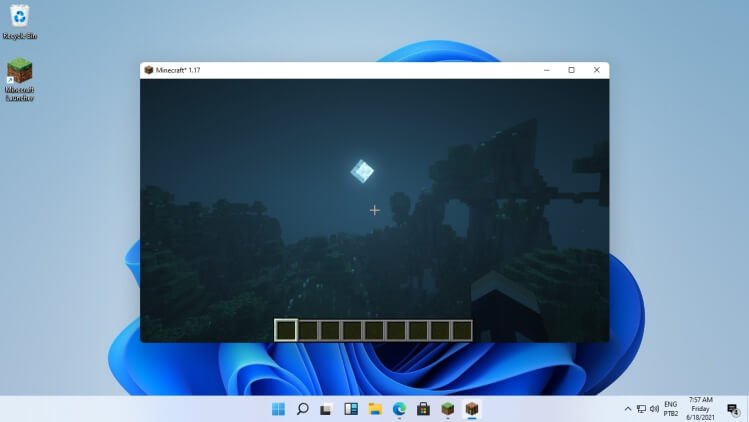
For this article, we use BSL Shaders 1.17.
Summary
The installation went very well; oddly enough, the performance of windows 11 is impressive; it has changed the design and the performance as well.
As the files downloaded by Launcher, the installation of Minecraft was much faster, we had no compatibility issues, and Shaders worked very well. Optifine, together with Windows 11, is a good partnership for the Game’s graphics on the new OS.
Even without being in its final version, Microsoft did a great job, Windows 11 is well optimized; we are anxious to have the OS definitively in its final version.






