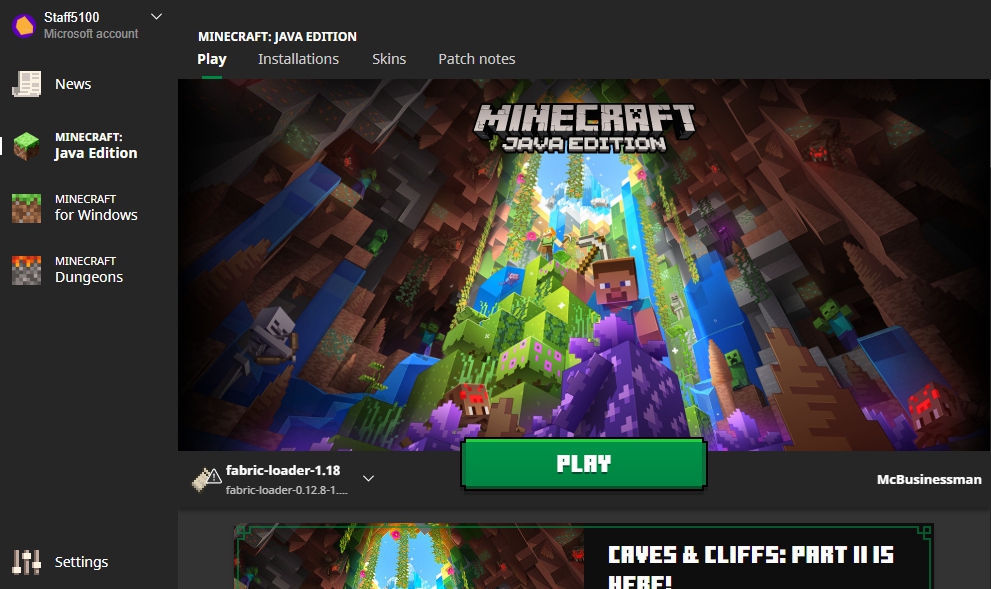Review
How to install
Changelog
Fabric 1.21.4 → 1.21 is a Minecraft modding tool that can assist users with installing and managing mods for Minecraft without manually downloading and installing every file. Minecraft Fabric was initially created after people grew tired of repeatedly re-checking forums for updated mod files, which would need to be downloaded and installed into the correct version of Forge. The Fabric Minecraft allows the user to use an external JSON file containing all information about the Mod they wish to install and download directly from within the application without visiting third-party websites or forums.
Minecraft is a video game that allows players to build with blocks in a 3D world. Fabric is an API (Application Programming Interface) that will enable developers to add new functionality to Minecraft. Fabric is a Mod Loader, which can be used with most mods. Fabric Minecraft allows you to install mods and add-ons with a few clicks. It also allows you to manage your mods and add-ons in a central location, making it easy to keep track of everything. The Fabric installer is available for Windows, Mac, and Linux. You can find more information on the Fabric website. Fabric is a relatively new Mod loader for Minecraft that has already gained a large following among Minecraft modders. Many people have switched from using other Minecraft mod loaders to using Fabric. Developers launched the software in 2016, but it wasn’t available for public usage until two years later, in 2018.
Fabric is a lightweight mod loader based on Java. It has the API that few Fabric mods in the mods folder require. Since before snapshot 18w49a, it has been worked on alongside the Java Edition 1.14 snapshots (before December 5th, 2018). It was started as a hobby project by Asiekierka in 2016 and became publicly available in 2018. The Fabric has a great community and a far better mod selection than other platforms. People have been able to get assistance whenever they needed it, and with Fabric, updating mods is as simple as ABC. On the other hand, Fabric has a fraction of the number of mods as Forge. When it comes to loading numerous mods, Fabric can run into snags. People have suggested that you start with Fabric and then move to forge. You may get some heat from the Forge development team if you do so, but they won’t be able to stop your plugins without causing a huge fuss.
Fabric Loader works with every version of Minecraft because it is version agnostic. It may be used to load mods on all versions of Minecraft, from the 1.14 edition to the most recent. Fabric is also compatible with thousands of new mods created from your API. Forge is compatible with most versions of Minecraft. However, every time a new version of Minecraft is released, players must install a fresh Forge update. It’s a loader designed solely for Minecraft. It is being the first Minecraft Mod loader. Fabric is a program that can install modifications for Minecraft and other Java-based games. It has no application outside of modification management. People may also use the loader to look for modifications for the many different versions of Minecraft. The game’s launcher, Minecraft Forge, is distinct from the mod manager. It enables players to execute the game as well as mods for it. This makes Forge an improvement over the official Minecraft launch. More importantly, Fabric is less well-known, which means the number of mods accessible is somewhat lower than Forge’s.
Fabric can be used to install mods for Minecraft versions 1.14 and above. If a mod is not compatible with the Minecraft version you are running, it will not appear in the list. After selecting the Mod you want, Fabric will automatically download all of the necessary files and configure your game so that the Mod is ready to play! Fabric is available for Windows, macOS, and Linux (Debian-based and Ubuntu-based). People can download it directly from the website at https://fabricmc.net. Fabric requires Java 8 or above to run correctly. First off, Fabric is a mod that allows you to make your mods within the world of Minecraft. With Fabric API, other mods can easily access items from different mods to perform their tasks. You can even load up a GUI into another mod that has been made with Fabric API, so for example, if you have a portal GUI inside one Mod but you want to use it in another mod – load it up using the fabric API.
Fabric is a mod or rather a competitor for Minecraft Forge. Forge is (in the modding community) considered the best way of allowing mods to merge, and almost all big mods today use it. Developers have created Fabric because many people don’t like Minecraft Forge’s Modloader or ModLoaderMP (both do similar things) and want much more accessibility and better than vanilla forces in both single-player, multiplayer environments. As well as simply downloading mods, Fabric also provides several other useful features such as automatically restoring backed-up settings in case of corruption, fixing broken configurations due to uninstalled mods, and removing duplicate mod files, which can clog up your game folder if care is not taken. After installation, launch the application and select the “Mods” tab at the top of the screen (next to “Tools”). A list of installed Minecraft versions should appear; click on an empty slot next to where it says “Minecraft 1.14+” (for example), then select the drop-down box below it until you reach a mod you would like to install.
If you ever encounter problems while using Fabric, such as mods not working or crashing your game, don’t hesitate to check out the support page, which contains troubleshooting tips and a FAQ section. Alternatively, you can join the Fabric Discord server, where many friendly people would be happy to help.
The Fabric Minecraft mod is a great way to change the look of your world in an easy, fun, and free-to-play manner. If you’re looking for something new or want to try out this game with friends who might not know about it yet, give their installer a shot! The Fabric Minecraft mod enables you to Mod easily and uses it for various purposes. This particular Mod is compatible with Java. The best part about this Mod is that it doesn’t require any other mods or DLCs; it can also be used by players who haven’t installed Minecraft Forge before because there are no conflicts. We hope you enjoy playing around with this new feature! We hope you enjoy using Fabric and have a great time modding your Minecraft game! Thank you for reading.
Gallery
How to Install?
The installation guide has been relocated to the installation tab located at the top of the page.
Fabric Links
Please note the following information:
- All download links are original and come directly from the creator. We do not host or edit any files.
- Our sole purpose is to provide direct, secure, and high-quality links to our users.
- Additionally, you can explore the list of the Top Minecraft Mods.
Installing Forge & Fabric mods can vary slightly depending on the version of Minecraft and the specific mod you’re trying to install. Here’s a general guide that should work for most cases.
Backup Guide
It is strongly advised to create a backup of your Minecraft map before updating the game to new versions to ensure the safety of your progress.
Locate the Folder
Locate your Minecraft installation folder. The default location for the Minecraft folder varies depending on your operating system:
- Windows: %appdata%.minecraft
- Mac: ~/Library/Application Support/minecraft
- Linux: ~/.minecraft
Make a Copy
Once you’ve found the Minecraft folder, make a copy of it and paste it into a different location, such as an external drive or a backup folder on your computer.
Save and Restore if Necessary
The copied Minecraft folder will serve as your backup. If anything goes wrong during the mod installation process or if you want to revert to the original state, you can replace the modified Minecraft folder with the backup.
Java Installation Guide
Fabric and Forge require Java to be installed on your computer in order to work properly with Minecraft.
Download the Java installer
Visit the official Java website here: On the website, click on the “Download Java” button.
Run the installer
Once the installer is downloaded, locate the file and double-click on it to run it.

Fabric Loader
Required 1.14+Step by Step
Download Fabric:
Download the appropriate version for your Minecraft.
Install Mod:
Open the downloaded installer and you’ll see a window where you can configure the Minecraft and loader version.
Note
It’s recommended to use the latest version of the loader. The default installation location should work well for most platforms.

Launch Minecraft with Fabric:
Open the Minecraft launcher and select the newly installed Fabric profile to launch the game..

0.100.7+1.21
- Bump version (modmuss50)
- Update vertex consumer after
BLOCK_OUTLINEevent (#3940) (Martijn van den Brand) - Fix some registry-related bugs (#3932) (apple502j)
- New Crowdin updates (#3928) (Fabric Bot)
- Add API to create reload listeners with a registry lookup. (#3927) (modmuss)
- Add tests for convention tag keys matching field names (#3925) (haykam821, modmuss50)