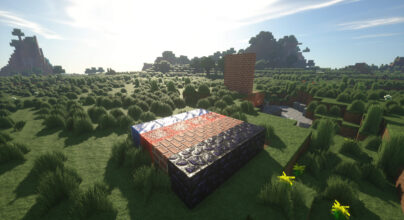Minecraft now offers built-in shader support, eliminating the requirement for external mods or plugins. The introduction of a new graphics engine aims to revitalize Minecraft’s visuals, enhancing the player experience. Notably, this feature is currently in Beta/preview and is exclusively available for Windows PC, Xbox, and Android versions of Bedrock.
Render Dragon, the graphics engine for Minecraft Bedrock Edition, is now widely accessible. A technical preview introduces a novel deferred lighting rendering pipeline for customizable graphics in add-on development. The collaboration between the Bedrock Creator and Render Dragon teams seeks to enhance features collectively, promising ongoing improvements.
Earlier, the transition to Render Dragon, the in-house rendering technology, was initiated, including Windows’ ray tracing display. Render Dragon’s integration across all Bedrock platforms fosters cross-platform endeavors. The aim is to facilitate creative expression through new graphics while ensuring easy sharing among diverse devices for creators and players alike.
Activating the Deferred Technical Preview in Settings:
Step 1:
If you are using a compatible Preview or Beta version, locate the new “Experiments” toggle named “Render Dragon Features for Creators” in your settings.
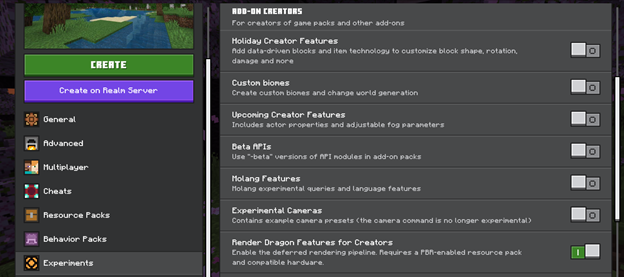
Step 2:
Enable this Experiment toggle, and ensure that your world has a PBR-enabled resource pack activated.
If you’re hosting a Realm to share worlds, require players to download resource packs before joining.
Enabling the Deferred Technical Preview in Video Settings:
Step 1:
Access the “Video” settings menu after entering your world.
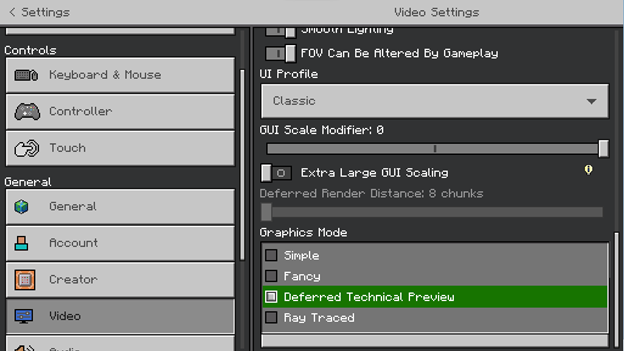
Step 2:
Within the “Graphics Mode” section, the UI element will transform into a dropdown menu. From this dropdown, select the “Deferred Technical Preview” option.
Enjoy
Your world will now utilize the new Deferred Lighting Pipeline for rendering.
Hardware Requirements:
- The Deferred Lighting Pipeline requires suitable hardware and a Preview-enabled platform.
- A ray tracing capable video card is not mandatory; most modern Windows GPUs should support the Deferred Pipeline, and compatibility will expand to more devices.
- On Android devices, only GLES 3 devices running Android OS 9 and above are currently capable of running the pipeline.