Review
How to install
Sodium for Minecraft 1.21.4 → 1.21 is one of the best pieces of news we can give to users with low-end equipment. Sodium improves the performance of Minecraft, reaching completely absurd limits. It achieves much higher FPS figures by replacing the graphics engine that comes with Minecraft by default. Sodium is the Mod that has improved the gaming experience for everyone, especially for players with less powerful equipment.
Minecraft Mods are a complement or modification added to Minecraft to improve its playability. They come in all types: Mods that allow you to modify the behavior of the blocks in the game, that incorporate new objects, new meals, new mobs, dimensions, etc.
One of the most popular categories of mods in Minecraft is a graphical enhancement known as Minecraft Shaders. Most shaders in Minecraft are intended to provide a more realistic and dynamic look to elements such as water, lighting, and shadows. To install most mods, you may use a Modloader called Forge. But for shaders and texture packs, you want to use Optifine. On its own, as previously mentioned, Optifine presents some valuable fixes for Minecraft, including increasing your frame rate, but it’s also essential for enabling shaders to work.
Thanks to the large community of programmers who develop them and programs that simplify their creation for users without less computer knowledge, we can find new Mods on the Internet every day. One of the most renowned is Optifine.
Sodium Mod vs OptiFine
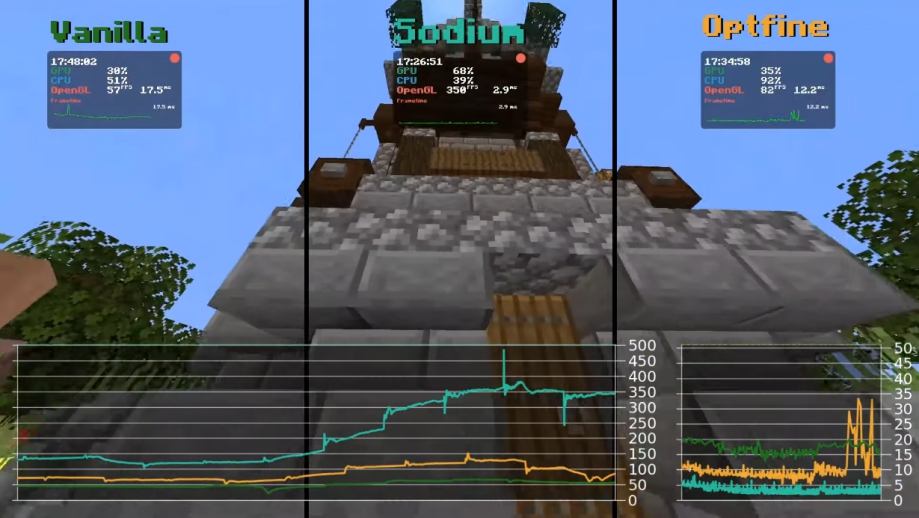
Optifine mainly improves the graphics loading speed of the Minecraft to make them load faster and increase the viewing distance or enhance the quality on powerful computers. It also adds video options such as dynamic lighting.
Sodium is what we can call Optifine’s brother, but created for Fabric Modloader. Fabric is a Modloader that works like Forge, adds mod compatibility to Minecraft, lighter and cleaner. The fabric has its advantages and a multitude of mods already created for the latest version of Minecraft. Fabric and Forge are not compatible with each other, so you must use one at a time, according to the Mod you will play.
Sodium 1.18, instead, is not compatible with Forge. So, if you choose, it’s better to decide according to the base mods you currently use, be it Sodium for Fabric or Optifine for Forge. Although they are similar tools, Sodium has features that stand out. They are as follows.
Sodium is a free and open-source optimization mod. This game utility greatly enhances the frames rates of the game. It also reduces micro-stuttering and fixes graphical issues in the game so that you can play with much better visuals. It doesn’t compromise on how the game looks, providing an authentic block game feel.
It leverages OpenGL rendering, which allows for a significant reduction in CPU overhead when rendering the world. Even if the GPU cannot keep up, frame rates will be much more stable because the CPU will be working on other rendering tasks. This is what makes Sodium a good choice for gamers who have a poorly equipped computer for gaming.
- It adds improvements to how the game manages memory, which results in a reduction of memory consumption and lag spikes.
- It optimizes chunk loading, making it faster and less harmful to frame rates, improving performance.
- It doesn’t update those animated textures which are not visible in the world to speed up the texture updating.
Many players claim to get better frame rates with Sodium, claiming that other mods hold unnecessary features. Sodium lowers CPU workload, increases frame rates, and fixes visual glitches to provide a better graphic and gaming experience. It achieves with minimal work the best results, allowing even gamers with low-end computers to enjoy Minecraft to the fullest.
Gallery
How to Install?
The installation guide has been relocated to the installation tab located at the top of the page.
Sodium Mod Links
Please note the following information:
- All download links are original and come directly from the creator. We do not host or edit any files.
- Our sole purpose is to provide direct, secure, and high-quality links to our users.
- Additionally, you can explore the list of the Top Minecraft Mods.
Installing Forge & Fabric mods can vary slightly depending on the version of Minecraft and the specific mod you’re trying to install. Here’s a general guide that should work for most cases.
Backup Guide
It is strongly advised to create a backup of your Minecraft map before updating the game to new versions to ensure the safety of your progress.
Locate the Folder
Locate your Minecraft installation folder. The default location for the Minecraft folder varies depending on your operating system:
- Windows: %appdata%.minecraft
- Mac: ~/Library/Application Support/minecraft
- Linux: ~/.minecraft
Make a Copy
Once you’ve found the Minecraft folder, make a copy of it and paste it into a different location, such as an external drive or a backup folder on your computer.
Save and Restore if Necessary
The copied Minecraft folder will serve as your backup. If anything goes wrong during the mod installation process or if you want to revert to the original state, you can replace the modified Minecraft folder with the backup.
Java Installation Guide
Fabric and Forge require Java to be installed on your computer in order to work properly with Minecraft.
Download the Java installer
Visit the official Java website here: On the website, click on the “Download Java” button.
Run the installer
Once the installer is downloaded, locate the file and double-click on it to run it.

Fabric Loader
Required 1.14+Step by Step
Download Fabric:
Download the appropriate version for your Minecraft.
Install Mod:
Open the downloaded installer and you’ll see a window where you can configure the Minecraft and loader version.
Note
It’s recommended to use the latest version of the loader. The default installation location should work well for most platforms.

Download Mod:
Download the mod’s JAR file.
Installing Sodium:
- Open windows Run using Win+R.
- Type %appdata%\.minecraft\mods and click Ok.
- Move the sodium to Mods folder.

Launch Minecraft with Fabric:
Open the Minecraft launcher and select the newly installed Fabric profile to launch the game..