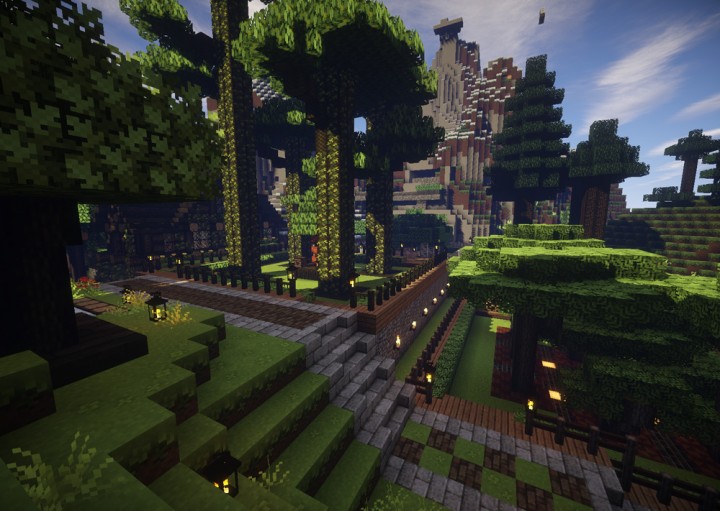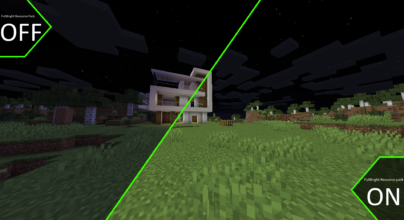Review
How to install
Mizuno’s 16 Craft Texture Pack 1.21.6 → 1.21.5 is the stuff dreams are made of – an absolute must-have for fans of Minecraft! With a remarkable 16×16 resolution, it’s a magnificent Resource Pack that doesn’t oversaturate the game with too many textures. That’s what makes it such a success in comparison to other packs of low resolution, which often get stuck with blurry and unclear visuals. The result? It’s a quiet beauty that lends tremendous artistry to your Minecraft experience. Enter your Minecraft world like never before with Mizuno’s 16 Craft Resource Pack! You don’t need mods; jump in and soak up its beautiful visuals. This resource pack can reach wondrous new heights compared to other conventional choices. It doesn’t buy into those same tired old options that end up blurred out. Instead, the textures are bright, vivid, and carefully chosen so you can almost taste how stunningly beautiful your environment will become. It might sound too good to be true, but when you install this one-of-a-kind low-resolution tool, you’ll soon see it was a no-brainer all along!
For a very long time, people playing Minecraft have experienced full-blown fury at the lack of textures in the game. But don’t sweat it anymore because many players are about to swoon for the Mizuno 16 Craft texture pack – it looks gobsmackingly great! The best part is that all block appearances match with complete consistency – taking your gaming experience to whole new levels of visual delight! If you have been exploring the world of Minecraft for some time, you will understand that what makes a resource pack special is its features. Mizuno’s craft hasn’t disappointed in this regard. Some of its features are:
- Clean as well as noiseless textures, which is about the ultimate gaming experience
- It comes with a resolution of 16×16. This makes it compatible with low-end PCs
- There is the addition of a new sky as well as armor
- New grassland and plants are also added
- There is consistency with all of the block appearances
No one likes the sight of a dreadfully pixilated world in Minecraft. In most low-resolution texture packs, you can’t take your gaming environment to the next level – and no matter how hard you try, everything looks garbled. But Mizuno 16 Craft is here to save the day! You don’t have to worry about pesky frames skipping or lagging due to its paper-thin textures, allowing you to traverse a gorgeous color scheme and artful selection of textures without ruining your computer’s performance.
Gallery
How to Install?
The Mizuno’s 16 Craft 1.21.6 installation guide has been relocated to the installation tab located at the top of the page.
Quick pollHelp Developers
Mizuno’s 16 Craft Texture Pack Links
Please note the following information:
- Some Texture Packs have not been appropriately updated to 1.21. Still, all have been tested and work correctly in Minecraft 1.21.
- All download links are original and from the creator himself. We never host or edit any files. We only distribute them as a direct link to our users, ensuring security and quality.
- Additionally, you can explore the list of the Top Texture Packs for Minecraft.
We have compiled helpful installation guides to ensure correct installation of this texture pack in your Minecraft. Follow these guides for a seamless installation experience.
Backup Guide
It is strongly advised to create a backup of your Minecraft map before updating the game to new versions to ensure the safety of your progress.
Locate the Folder
Locate your Minecraft installation folder. The default location for the Minecraft folder varies depending on your operating system:
- Windows: %appdata%.minecraft
- Mac: ~/Library/Application Support/minecraft
- Linux: ~/.minecraft
Make a Copy
Once you’ve found the Minecraft folder, make a copy of it and paste it into a different location, such as an external drive or a backup folder on your computer.
Save and Restore if Necessary
The copied Minecraft folder will serve as your backup. If anything goes wrong during the mod installation process or if you want to revert to the original state, you can replace the modified Minecraft folder with the backup.
Java Installation Guide
Optifine requires Java to be installed on your computer in order to work properly with Minecraft.
Download the Java installer
Visit the official Java website here: On the website, click on the “Download Java” button.
Run the installer
Once the installer is downloaded, locate the file and double-click on it to run it.

OptiFine Loader
Recommended InstallationStep by Step
Download Texture Pack:
Download the Texture Pack that is compatible with your Minecraft version.
Launch Minecraft
Launch the Minecraft client using the Optifine Profile.

Locate the Resource Pack Option
Once the main menu appears, click on “Options.” In the options menu, locate and click on “Resource packs.”

Open the Folder
Within the resource packs menu, click on “Open Pack Folder.” Locate the .zip file that you downloaded in step 1 and move it into the folder.

Enable the Texture Pack in Minecraft
After moving the .zip file to the appropriate folder, the texture pack should appear in the left window of the resource packs menu. To access it, hover over the pack and click the arrow pointing to the right. Click on “Done”.