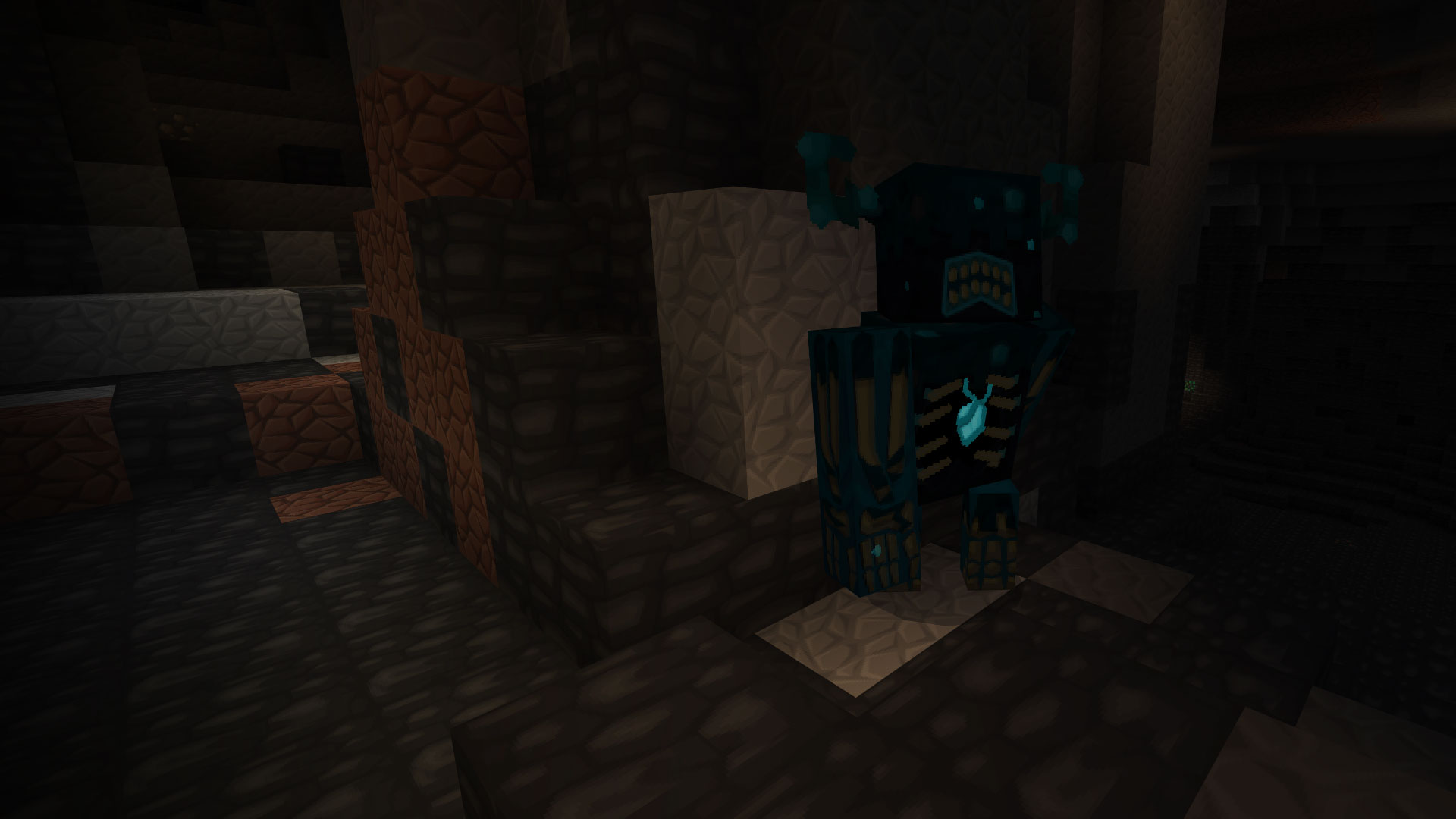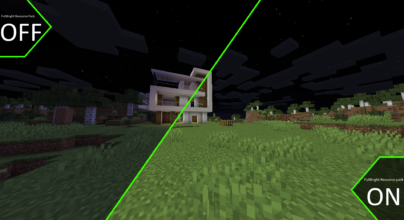Review
How to install
PureBDcraft Texture Pack 1.21.6 → 1.21.5 gives the blocky world of Minecraft new life. Thanks to its distinctive and vivid art style, this texture pack delivers a visually appealing experience for players looking for novel and engaging gaming. Because it works with many versions of Minecraft, PureBDcraft is well renowned for being used by various players. The versatility of PureBDcraft with various Minecraft versions is one of its key advantages. You may take advantage of PureBDcraft’s exquisite creativity and improved aesthetics, whether playing the most recent version or an older one. This makes it an excellent option for gamers who like to experiment with several game versions or stay with a specific version for their gaming. The appealing art style of PureBDcraft is its most notable aspect. The texture pack infuses the Minecraft world with a comic book style by blending intricate and vibrant textures with a hint of cel-shading. The end product is a remarkable setting that evokes the feeling of entering a real-life comic book.
Every block and item displays meticulous attention to detail, which results in a seamless and immersive experience. Making the Minecraft environment more bright and dynamic is one of PureBDcraft’s primary goals. The skillfully created textures givethe game’s many elements more character and depth. Every scene becomes beautiful, from verdant woods and undulating hills to imposing mountains and busy cities. Smooth edges and brilliant colors on the blocks give them a distinctive design that improves the overall aesthetic appeal. Along with its gorgeous aesthetics, PureBDcraft enhances the user experience in several ways. The improved and more aesthetically pleasing experience of navigating through your inventory and crafting products further increases your immersion in the game. In addition to improving the looks, PureBDcraft adds original sound effects to enhance the visual experience.
Every action—from breaking down blocks to revealing chests—is complemented by engrossing audio cues that give the game even more complexity. Your experiences in Minecraft will be even more intriguing and vivid thanks to these thoughtfully created sound effects that enrich the ambiance. The support that PureBDcraft offers for several modifications is another noteworthy aspect. Because the texture pack is compatible with many widely used modifications, you may further personalize and improve your Minecraft experience. This adaptability broadens players’ options and allows them to combine PureBDcraft with their preferred modifications to create authentic gaming experiences. The fantastic texture pack PureBDcraft turns Minecraft into a gorgeous and captivating environment. It offers a variety of options for gamers looking for a novel and exciting experience thanks to its distinctive graphic style, compatibility with multiple game versions, and support for numerous modifications.
PureBDcraft raises the bar for aesthetic improvements in Minecraft with its intricate textures, vivid colors, redesigned user interface, and engaging sound effects. Get ready to be enthralled by the comic book-inspired universe that PureBDcraft has in store. Additionally, PureBDcraft pays close attention to the little things that improve gameplay. Players may lose themselves in-game when exploring, thanks to these subtle details that create a seamless and immersive experience. PureBDcraft has many resolution choices to accommodate various player preferences and machine configurations. PureBDcraft has you covered whether you like a higher resolution for more detailed visuals or a lesser resolution for smoother performance. Because of this adaptability, users may take advantage of the texture pack’s advantages without forgoing their chosen gaming environment.
Gallery
How to Install?
The PureBDcraft 1.21.6 installation guide has been relocated to the installation tab located at the top of the page.
Quick pollHelp Developers
PureBDcraft Texture Pack Links
Please note the following information:
- Some Texture Packs have not been appropriately updated to 1.21. Still, all have been tested and work correctly in Minecraft 1.21.
- All download links are original and from the creator himself. We never host or edit any files. We only distribute them as a direct link to our users, ensuring security and quality.
- Additionally, you can explore the list of the Top Texture Packs for Minecraft.
We have compiled helpful installation guides to ensure correct installation of this texture pack in your Minecraft. Follow these guides for a seamless installation experience.
Backup Guide
It is strongly advised to create a backup of your Minecraft map before updating the game to new versions to ensure the safety of your progress.
Locate the Folder
Locate your Minecraft installation folder. The default location for the Minecraft folder varies depending on your operating system:
- Windows: %appdata%.minecraft
- Mac: ~/Library/Application Support/minecraft
- Linux: ~/.minecraft
Make a Copy
Once you’ve found the Minecraft folder, make a copy of it and paste it into a different location, such as an external drive or a backup folder on your computer.
Save and Restore if Necessary
The copied Minecraft folder will serve as your backup. If anything goes wrong during the mod installation process or if you want to revert to the original state, you can replace the modified Minecraft folder with the backup.
Java Installation Guide
Optifine requires Java to be installed on your computer in order to work properly with Minecraft.
Download the Java installer
Visit the official Java website here: On the website, click on the “Download Java” button.
Run the installer
Once the installer is downloaded, locate the file and double-click on it to run it.

OptiFine Loader
Recommended InstallationStep by Step
Download Texture Pack:
Download the Texture Pack that is compatible with your Minecraft version.
Launch Minecraft
Launch the Minecraft client using the Optifine Profile.

Locate the Resource Pack Option
Once the main menu appears, click on “Options.” In the options menu, locate and click on “Resource packs.”

Open the Folder
Within the resource packs menu, click on “Open Pack Folder.” Locate the .zip file that you downloaded in step 1 and move it into the folder.

Enable the Texture Pack in Minecraft
After moving the .zip file to the appropriate folder, the texture pack should appear in the left window of the resource packs menu. To access it, hover over the pack and click the arrow pointing to the right. Click on “Done”.