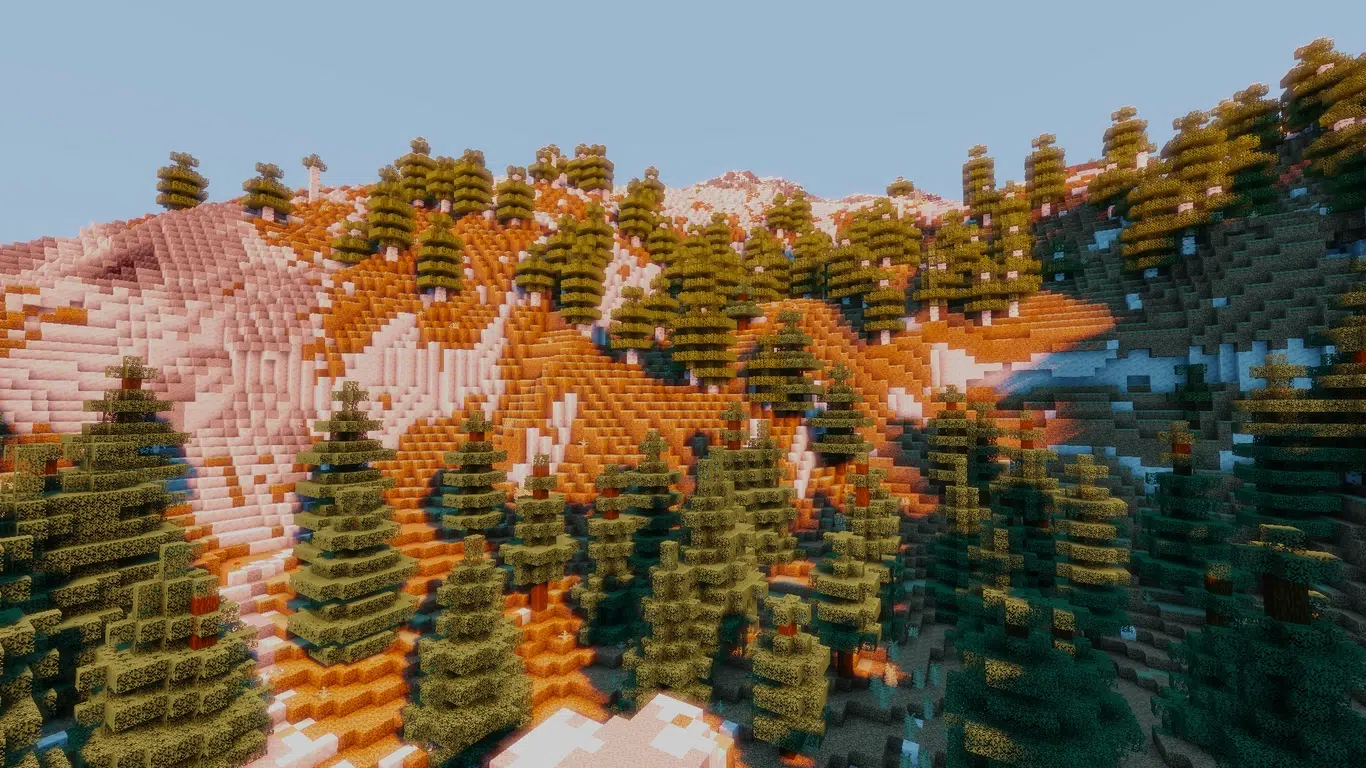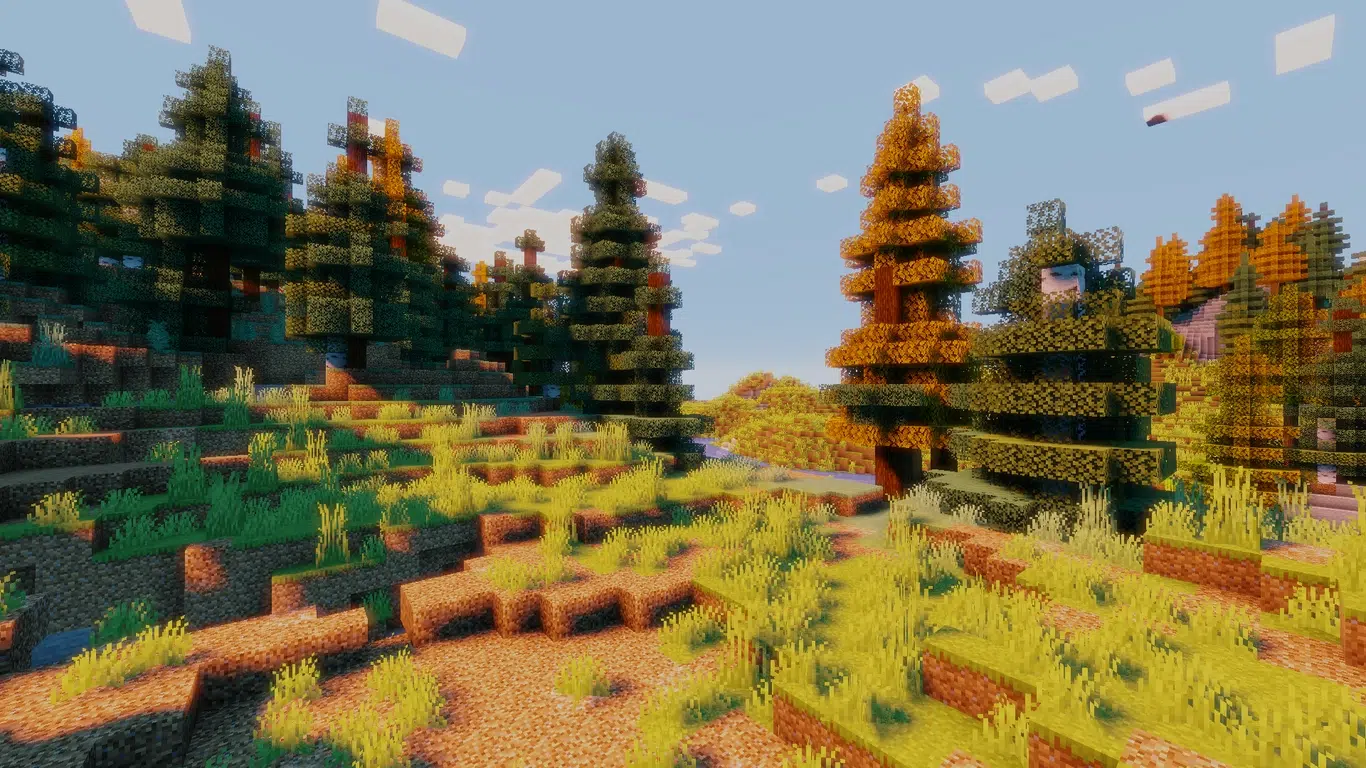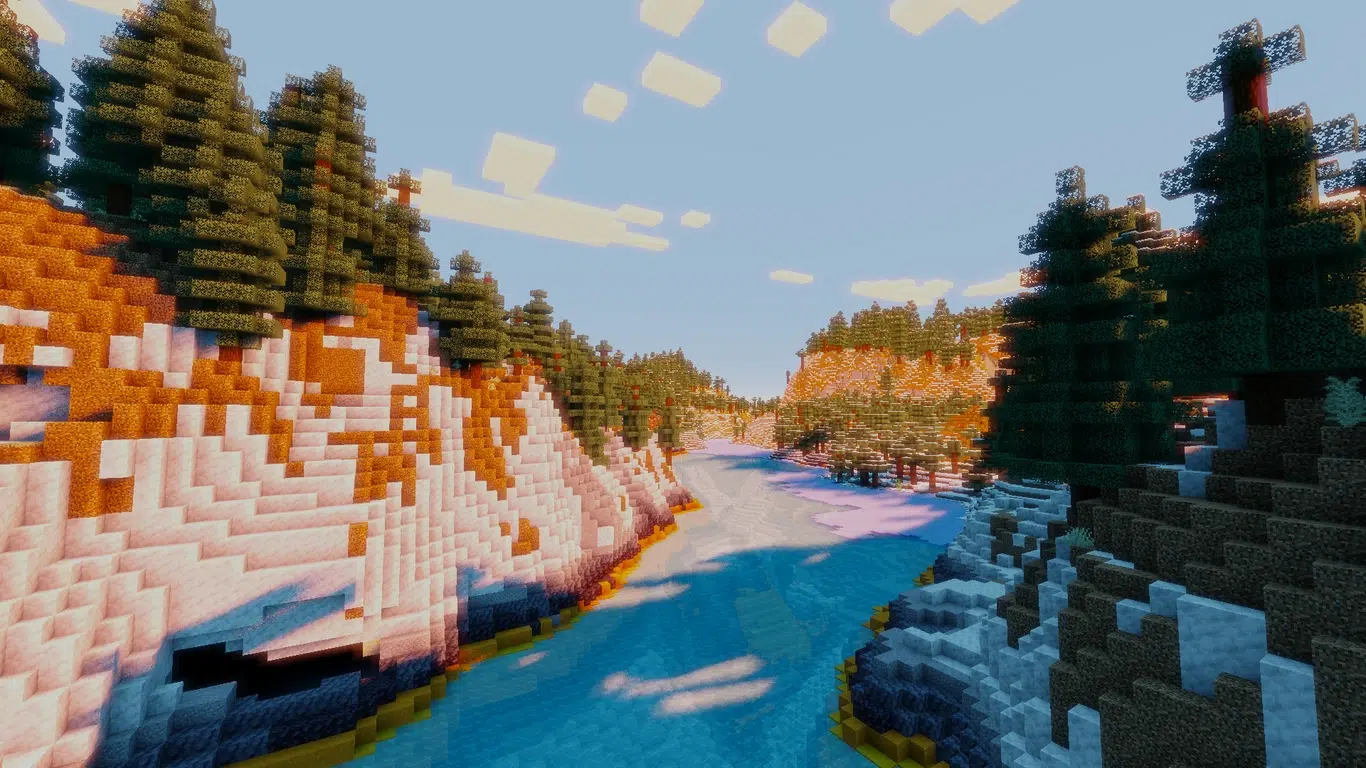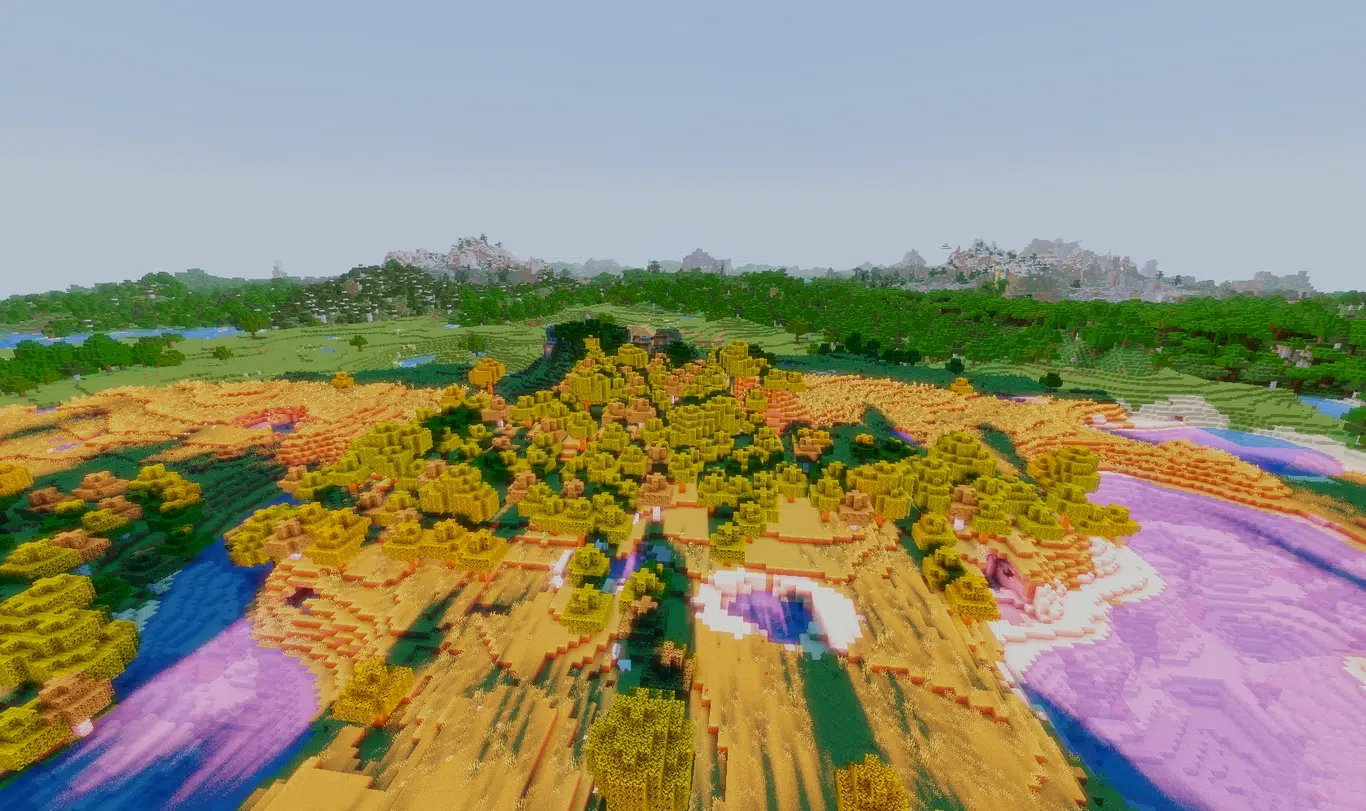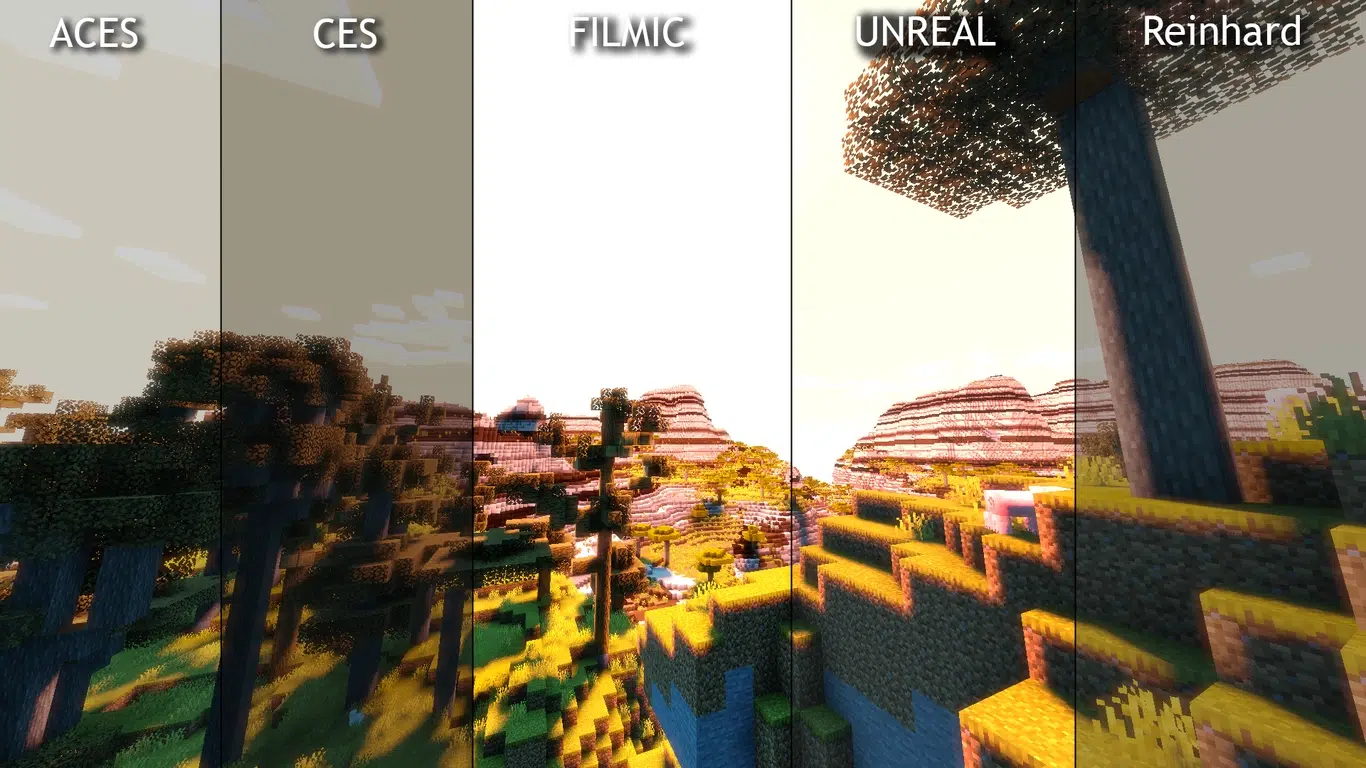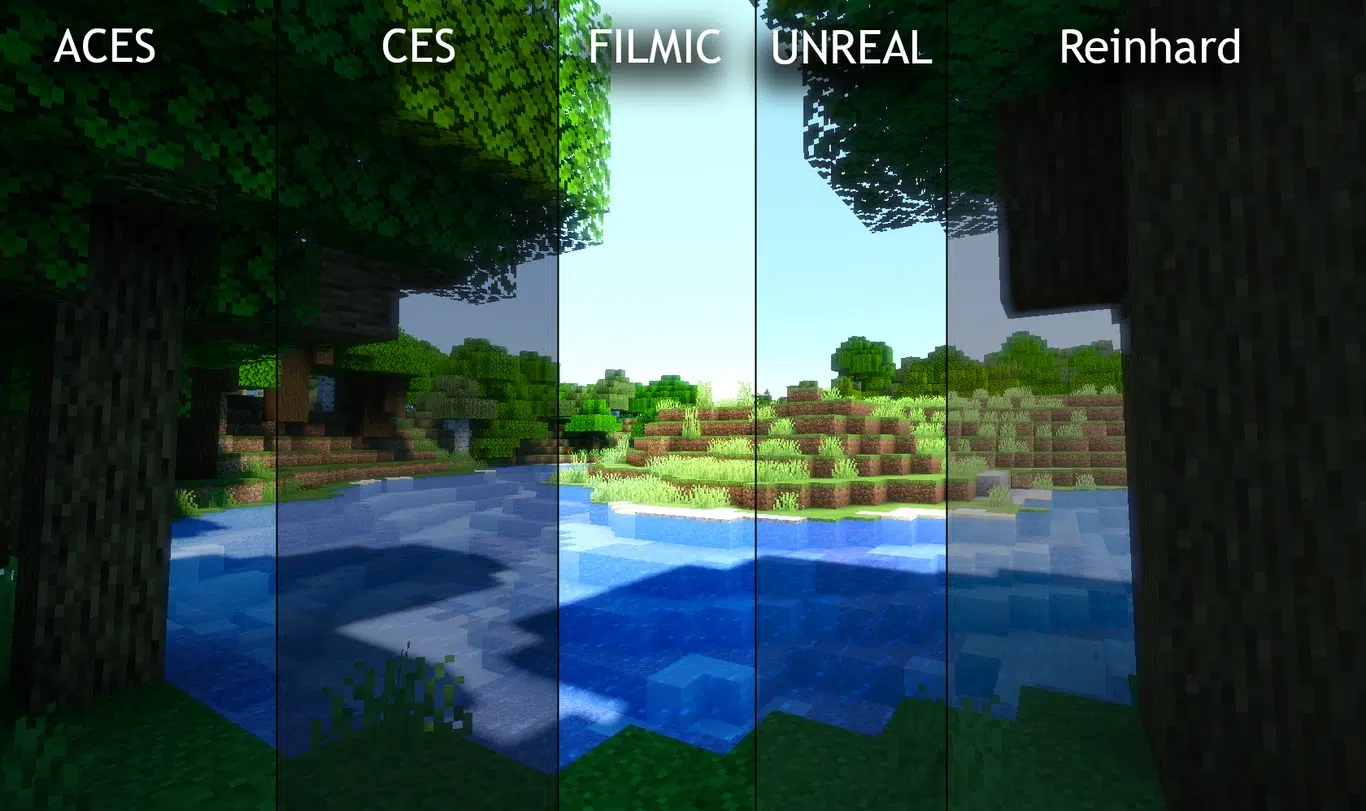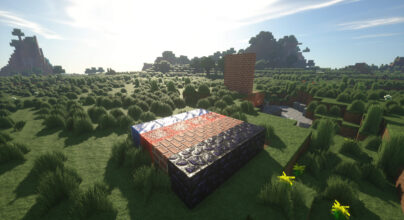Review
How to install
Discover OpenShad Shaders 1.21.7 → 1.21.6, a customizable shader pack for Minecraft that adds visual effects and improves game graphics. Shaders are tiny programs that run on the GPU. They add visual effects and make the game look better. OpenShad Shaders lets players tweak different parts of the game’s graphics. You can customize its lighting, shadows, water, and more. While OpenShad Shaders is made for Minecraft, it also refers to something else called OpenShade. OpenShade is a P3D v4 HLSL shader tool hosted on GitHub.
HLSL (High-Level Shading Language) is a programming language that is used to write shaders for DirectX-based applications. In Minecraft graphics, shaders are important. They help make things look realistic as well as beautiful. However, one tricky problem is specular aliasing. This causes bright highlights to shimmer when surface features become tiny. Researchers have come up with ways to fix this. One method is NDF (Normal Distribution Function) filtering.
While OpenShad Shaders and OpenShade are two different projects, they both show how important shaders are for making games as well as apps look better. As computer graphics keep evolving, developing and optimizing shaders will stay crucial. It helps create immersive as well as visually stunning experiences. Created by WavinGraphics, OpenShad Shaders has been downloaded over 40k times. People love making their Minecraft worlds look awesome! If you’re one of them, be reassured that this shader pack can help change your world’s graphics.
Features
OpenShad Shaders offers a variety of features that enhance the visual experience in Minecraft. Here are some key features:
- Dynamic Shadows: This creates realistic lighting effects by changing shadows based on the direction of light sources. It tends to boost depth perception. Also, it makes the game environment feel more real.
- Bloom: This simulates bright light scattering. It creates a glowing effect around light sources. Bloom is a feature that adds a cinematic touch to the visuals. The game looks more vibrant and immersive.
- Contrast and Saturation: These adjustments let users change the intensity of colors. They also affect the difference between light as well as dark areas. Boosting contrast and saturation can really improve the overall look. It makes the game world more visually appealing.
- ACES Tonemapping: Academy Color Encoding System tonemapping provides a more realistic color grading process. This feature helps achieve balanced color output. Bright and dark areas look more natural. It contributes to a more cinematic look.
- Customization Options: OpenShad Shaders are designed to be flexible. They let players customize different aspects of their graphics. You can create unique visual styles. Just tailor the shader experience to your liking.
- Realistic Water Effects: The shader pack includes advanced water effects. You get reflections as well as wave animations. These make the game’s water bodies to look more real. They become visually striking and also dynamic.
- Volumetric Effects: OpenShad Shaders include volumetric clouds as well as fog. These add depth to the atmosphere. They make the environment more immersive. Your overall gameplay experience gets even better.
OpenShad shader remains one of the most underrate shaderpacks in Minecraft. This is due to how it can contribute immensely to your overall gameplay with some stunning visuals as well as graphics.
Gallery
How to Install?
The installation guide has been relocated to the installation tab located at the top of the page.
Quick pollHelp Developers
OpenShad Shader Links
Please note the following information:
- Some shaders have not been updated for version 1.21.8 of Minecraft. However, all shaders have been tested and are confirmed to work correctly in Minecraft 1.21.7.
- All download links are original and sourced from the creator. We do not host or modify any files. Our role is solely to provide direct links to our users, ensuring security and quality.
- Additionally, browse the best shader packs for Minecraft, grouped by category for easier navigation.
We have compiled helpful installation guides to ensure correct installation of this shaderpack in your Minecraft. Follow these guides for a seamless installation experience.
Backup Guide
It is strongly advised to create a backup of your Minecraft map before updating the game to new versions to ensure the safety of your progress.
Locate the Folder
Locate your Minecraft installation folder. The default location for the Minecraft folder varies depending on your operating system:
- Windows: %appdata%.minecraft
- Mac: ~/Library/Application Support/minecraft
- Linux: ~/.minecraft
Make a Copy
Once you’ve found the Minecraft folder, make a copy of it and paste it into a different location, such as an external drive or a backup folder on your computer.
Save and Restore if Necessary
The copied Minecraft folder will serve as your backup. If anything goes wrong during the mod installation process or if you want to revert to the original state, you can replace the modified Minecraft folder with the backup.
Java Installation Guide
Optifine and Forge require Java to be installed on your computer in order to work properly with Minecraft.
Download the Java installer
Visit the official Java website here: On the website, click on the “Download Java” button.
Run the installer
Once the installer is downloaded, locate the file and double-click on it to run it.

OptiFine Loader
Required 1.8.8+Step by Step
Download Optifine:
Download the appropriate version for your Minecraft.
Install Optifine
Once the Optifine file is downloaded, run the installer and follow the on-screen instructions to install it

Download Shaders:
Download the Shader package that is compatible with your Minecraft version.
Launch Minecraft with OptiFine
Open the Minecraft launcher and select the newly installed OptiFine profile to launch the game.

Locate the Shaders option
Once in the game, navigate to the “Options” menu, then select “Video Settings,” and click on “Shaders.”

Install Shaders
In the Shaders menu, you’ll find a “shaderpacks” folder button. Copy the downloaded shader pack’s zip file into this folder.

Enable the shader in Minecraft
You should see the installed shader pack listed in the in-game Shaders menu. Select it to enable the shader.


Iris Loader
Required 1.16.2+Step by Step
Download Iris:
Download the latest version of the Iris installer.
Install Iris
Locate the downloaded Iris Installer and open it.
Choose installation type:
- Iris Install: Select this option if you don’t plan on using any other mods alongside Iris.
- Fabric Install: Opt for this option if you intend to use Iris with Fabric and other mods. The Iris jar files will be copied to the mods folder within the .minecraft directory.

Download Shader:
Download the Shader package that is compatible with your Minecraft version.
Launch Minecraft
Launch the Minecraft launcher. Choose the profile you decided to install in the previous step.

Install Shaders
Navigate to Options > Video Settings > Shader Packs within the game.

Drag and Drop
You can directly drag and drop the shaders zip file into the Minecraft window to install a shader pack.