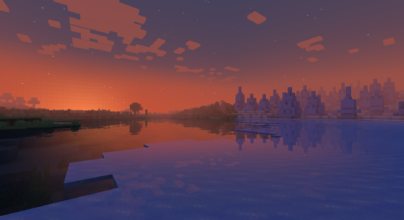Review
How to install
Introducing Soft Voxels Lite Shaders 1.21 → 1.20.6 transforms the Minecraft experience by ushering in a new era of visual enchantment. Players are welcome to embark on an adventure filled with breathtaking vistas and enthralling sceneries in this immersive virtual world. Soft Voxels Lite Shaders stand out among the vast selection of shader settings as a distinctive and outstanding solution, illuminating the Minecraft world with brilliant hues. A captivating color palette unfolds with each step, changing the blocky landscapes into a visual pleasure symphony. These shaders give Minecraft a magical touch, igniting a feeling of wonder that drives players farther into their quest.
The dynamic lighting effects of Soft Voxels Shader make the Minecraft environment come alive. As the sun sinks, its warm, soothing glow dances across the landscape as its golden rays caress the ground. The ever-changing sceneries get depth and realism from the playful frolicking of the shadows as they move and change over time. The visual tapestry paints beautiful panoramas that leave gamers in awe as it develops with every passing day. The brilliance of Soft Voxels Shaders resides in their capacity to elevate Minecraft’s basic building houses into genuine works of art. Each block has its individuality, as though a skilled sculptor painstakingly made it.
Players are encouraged to immerse themselves in this visual symphony as the rough edges of the stone take on a delicate grace and the vegetation sways in a soothing rhythm. These improvements give new viewpoints at every turn, arousing a fresh appreciation for the world that gamers have grown to know and love. The water is transparent and seductive, sparkling and glistening as sunlight falls over it. Waves move gently, blending in with the scenery and evoking a sense of serenity.
The water effects offered by Soft Voxels Lite Shaders take users to a watery world teaming with life, whether they choose to explore the depths of a secret lagoon or dive deep into a large ocean. Minecraft Soft Voxels offer excellent performance and efficiency and are a visual extravaganza. Players with different system requirements may delight in the mesmerizing graphics without making any concessions thanks to these shaders’ skilled design, which maximizes visual splendor and gameplay smoothness.
No matter what hardware restrictions they may have, every explorer may enjoy the full splendor of the Minecraft universe thanks to Soft Voxels Lite Shaders. Soft Voxels Lite also provide users with a tonne of customization choices so they may personalize their visual experience. Players may create the atmosphere they want by fine-tuning the lighting effects’ strength with a few straightforward changes. The user can turn Minecraft into a unique blank canvas for inspiration, allowing them to create anything they can imagine, from bustling and vivid worlds to quiet landscapes.
In conclusion, Soft Voxels Lite Shaders open the Minecraft world to a new visual splendor. These shaders immerse players in a world of unmatched beauty and wonder, from the stunning lighting effects that give the world life to the exquisite attention to detail that turns ordinary blocks into gems.
Every explorer can fully experience Minecraft’s charm thanks to its stunning water effects and top performance. Soft Voxels Lite Shaders enable gamers to create their visual trip with various customizing possibilities, where each step exposes a world full of breathtaking views. Players can design their visual adventure with Soft Voxels Lite Shaders, where each turn exposes a world teeming with breathtaking vistas. Explore the fascinating worlds of Minecraft while experiencing the unique appeal of Soft Voxels Lite Shaders. These shaders take players into a world of unmatched beauty and wonder.
Gallery
How to Install?
The installation guide has been relocated to the installation tab located at the top of the page.
Quick pollHelp Developers
Soft Voxels Lite Shaders Links
Please note the following information:
- Some shaders have not been updated for version 1.21 of Minecraft. However, all shaders have been tested and are confirmed to work correctly in Minecraft 1.21.
- All download links are original and sourced from the creator. We do not host or modify any files. Our role is solely to provide direct links to our users, ensuring security and quality.
- Additionally, you can explore the list of the best Minecraft shaders of all time.
We have compiled helpful installation guides to ensure correct installation of this shaderpack in your Minecraft. Follow these guides for a seamless installation experience.
Backup Guide
It is strongly advised to create a backup of your Minecraft map before updating the game to new versions to ensure the safety of your progress.
Locate the Folder
Locate your Minecraft installation folder. The default location for the Minecraft folder varies depending on your operating system:
- Windows: %appdata%.minecraft
- Mac: ~/Library/Application Support/minecraft
- Linux: ~/.minecraft
Make a Copy
Once you’ve found the Minecraft folder, make a copy of it and paste it into a different location, such as an external drive or a backup folder on your computer.
Save and Restore if Necessary
The copied Minecraft folder will serve as your backup. If anything goes wrong during the mod installation process or if you want to revert to the original state, you can replace the modified Minecraft folder with the backup.
Java Installation Guide
Optifine and Forge require Java to be installed on your computer in order to work properly with Minecraft.
Download the Java installer
Visit the official Java website here: On the website, click on the “Download Java” button.
Run the installer
Once the installer is downloaded, locate the file and double-click on it to run it.

OptiFine Loader
Required 1.8.8+Step by Step
Download Optifine:
Download the appropriate version for your Minecraft.
Install Optifine
Once the Optifine file is downloaded, run the installer and follow the on-screen instructions to install it

Download Shaders:
Download the Shader package that is compatible with your Minecraft version.
Launch Minecraft with OptiFine
Open the Minecraft launcher and select the newly installed OptiFine profile to launch the game.

Locate the Shaders option
Once in the game, navigate to the “Options” menu, then select “Video Settings,” and click on “Shaders.”

Install Shaders
In the Shaders menu, you’ll find a “shaderpacks” folder button. Copy the downloaded shader pack’s zip file into this folder.

Enable the shader in Minecraft
You should see the installed shader pack listed in the in-game Shaders menu. Select it to enable the shader.


Iris Loader
Required 1.16.2+Step by Step
Download Iris:
Download the latest version of the Iris installer.
Install Iris
Locate the downloaded Iris Installer and open it.
Choose installation type:
- Iris Install: Select this option if you don’t plan on using any other mods alongside Iris.
- Fabric Install: Opt for this option if you intend to use Iris with Fabric and other mods. The Iris jar files will be copied to the mods folder within the .minecraft directory.

Download Shader:
Download the Shader package that is compatible with your Minecraft version.
Launch Minecraft
Launch the Minecraft launcher. Choose the profile you decided to install in the previous step.

Install Shaders
Navigate to Options > Video Settings > Shader Packs within the game.

Drag and Drop
You can directly drag and drop the shaders zip file into the Minecraft window to install a shader pack.